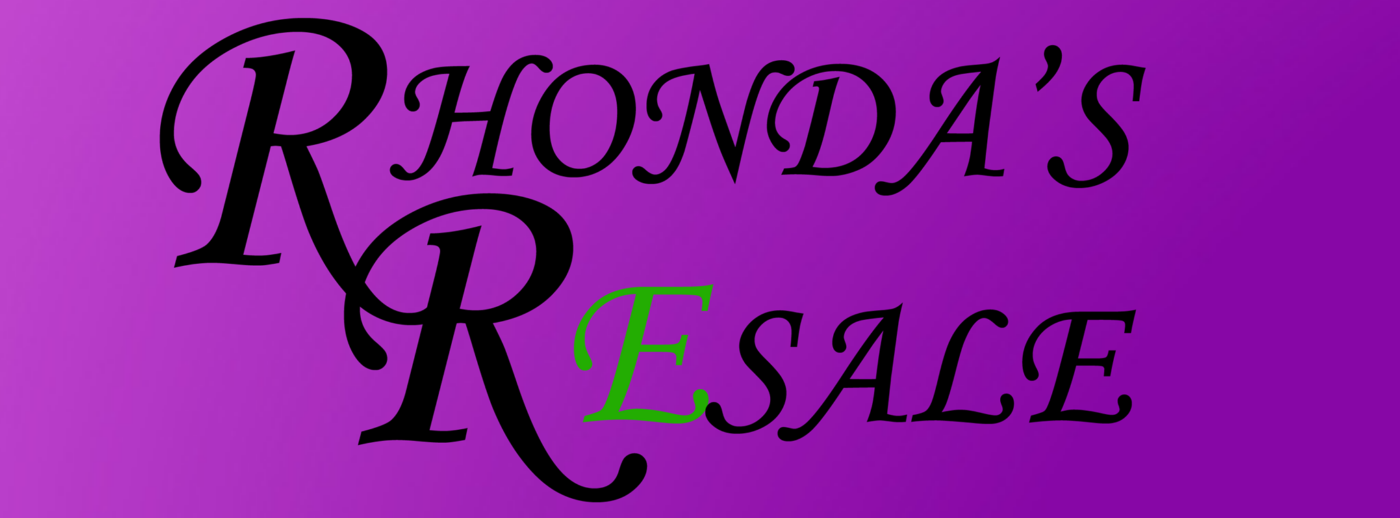User Registration: Open
Important Registration Rule: To make sure we know who’s who, please use your real FirstNameLastName as your username. “PrincessSparklePants” might be fun, but it’s not helpful!
We’ll update this page when registration opens or closes. Check back here!
To Register Click Here –> Register
To Login Click Here –> Login (Must be logged in in order to comment on items)
Lost Password? Click here –> Lost Password
Please note, if you aren’t seeing your welcome registration confirmation email or password reset emails, check the spam folder in your email.
Thank you
Some General Instructions
This platform is exclusively for individuals known to or affiliated with us. Account registration will only be opened at our discretion. However, if you find that registration is closed and would like to request an account, please contact us directly. To express interest in an item, login is required. Recent sale items are displayed on the homepage. To comment and indicate your interest, please navigate to the shop and click on the item’s title. As this site is still under development, please do not hesitate to contact us with any difficulties you encounter.
Thank you,
Rhonda
Installing Rhonda’s Resale as a Mobile (Web) App
Android User’s
Step 1
Chrome
Launch the Google Chrome browser on your Android device.
Step 2
Click 3 dots
navigate to rhondasresale.shop in the chrome address bar and go to the webpage
Step 3
Chrome Menu
Tap the three vertical dots (the Chrome menu) located in the upper right-hand corner of the browser.
Step 4
Install
Choose “Add to Home Screen” then click “Install”
iPhone Users
Step 1
Safari
Launch the Safari web browser on your iPhone.
Step 2
URL
navigate to rhondasresale.shop in the Safari address bar and press “Go.”
Step 3
Share
Once the web app has loaded, tap the “Share” button at the bottom of the Safari screen. (The square with the up arrow).
Step 4
Add to Home Screen
Scroll down the options and tap “Add to Home Screen,” then edit the name (if needed) and tap “Add.”